Tips for Getting the Most out of your ink cartridges
Printers can be cheap, but ink cartridges are more expensive. You can calculate the cost of ink in a cartridge by yourself. Retail price is the one way to find out the cost. But there is a perfect way to calculate the printing cost by considering cartridges’ cost per page. Divide the price of your ink cartridge by the number of pages it would be printing.
When you get the idea of the cost, you can decide on spending money on the ink cartridge. You need to know that high-yield ink cartridges print more pages than a standard ink cartridge.
Some tips to get more ink out of the cartridges are listed below:
1. Set Economy Mode
There is a fundamental way to get more ink from cartridges by twitching the printer setting. If you do not require any dark shade of black or more vibrant colour for printing a page, you can save on the ink, but the quality might be degraded. You can check for the ECO mode in some printers that can reduce the ink usage from the cartridges.
2. Printer Settings
This is another method to reduce cost. You can easily update your printer setting to minimise ink usage. Before printing, select your printer and go to properties. Here you can consider using the below options:
• Check the grayscale printing options box to print in black and white only.
• Set the print quality to “Draft”.
3. Change Fonts
Few online contents have a bold font which consumes a good amount of ink. So, it is better to copy and paste the whole article on Microsoft Word or Google Docs and then click the print option after changing the font into non-bold or some other font that does not deplete that much ink.
4. Verify Before Printing
Carefully proofread your documents before printing them. This will enable you to save from reprinting. Also, if you want to print any article containing ads and photos you do not need, edit that article first by deleting those unwanted materials.
5. Unloading the Ink Cartridges Fully
There are always a good few drops of ink left in the cartridge, even if it seems you have emptied the whole cartridge. When the ink dries up, it gives streaky prints. All you have to do at that time is clear the printhead to make it run again. You can also use a lint-free damp cloth or rag to clean the ink cartridge’s nozzle. When your cartridge sits idle for some days, you think the ink has dried up. It would be best to shake the cartridge well to liquefy the ink deposits at the bottom. You can use a hairdryer to clear whatever clogs the ink cartridge nozzle. Also, you can use the paper towel method.
These are a few tips to make good use of every drop of ink. It can be helpful for a few extra days for printing articles or documents. Hopefully, these steps can help you reduce your stress over ink cartridges.



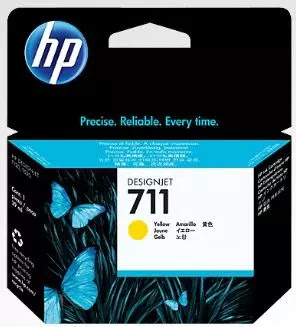
Comments
Post a Comment